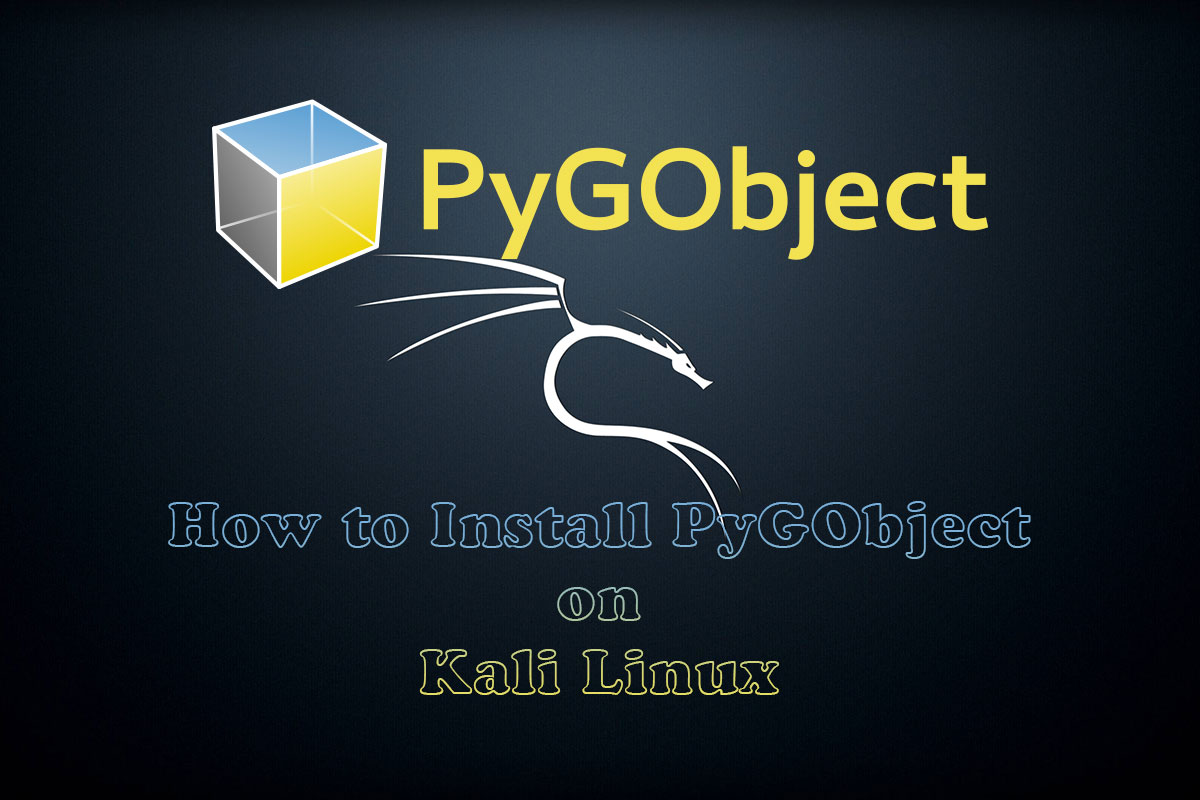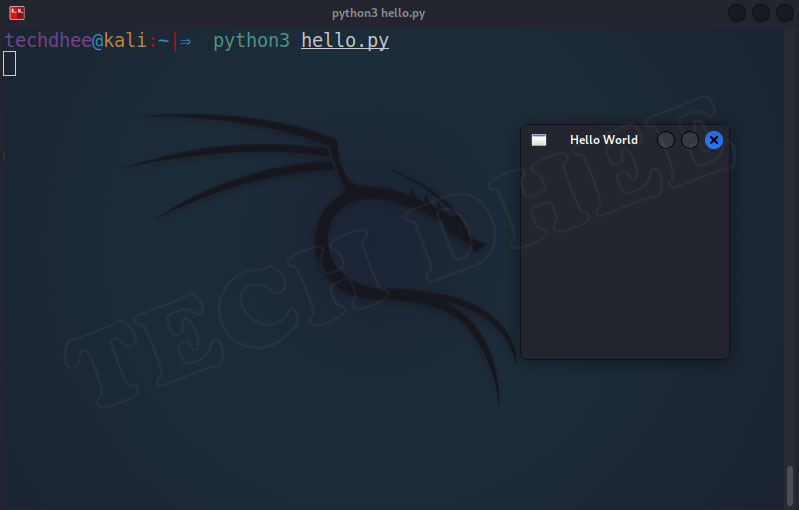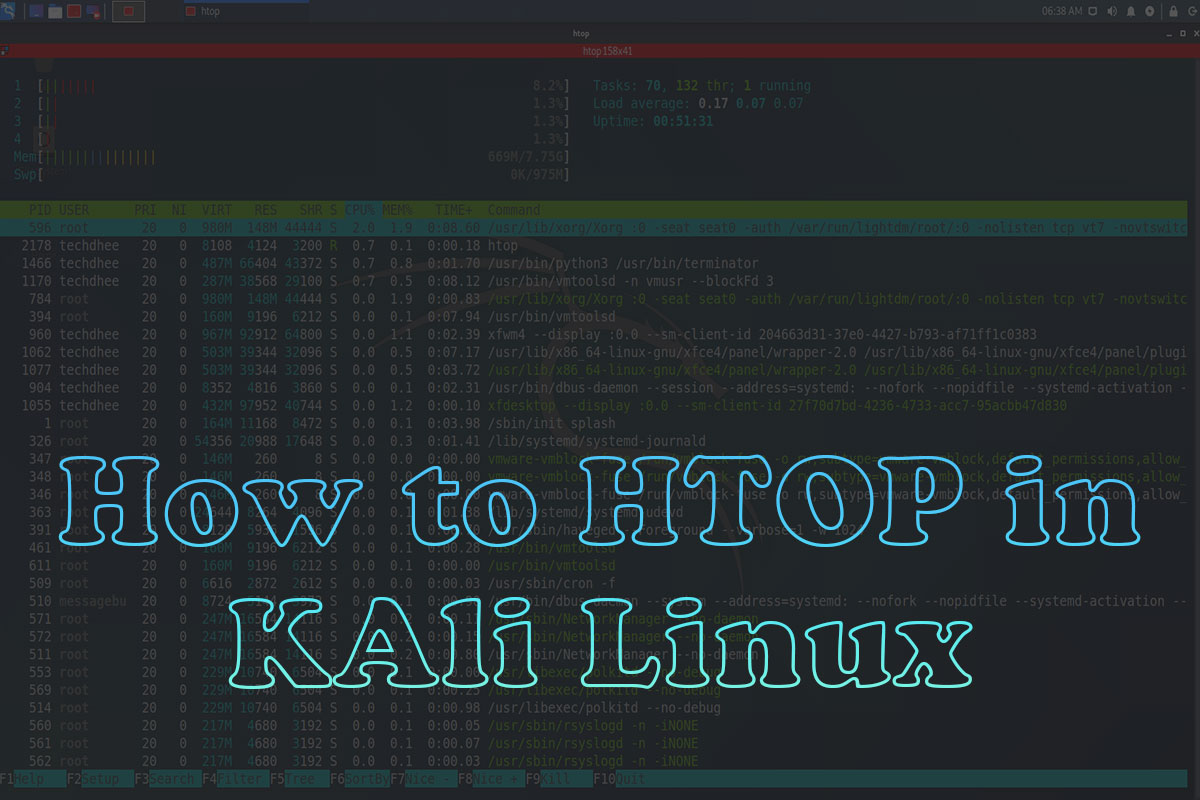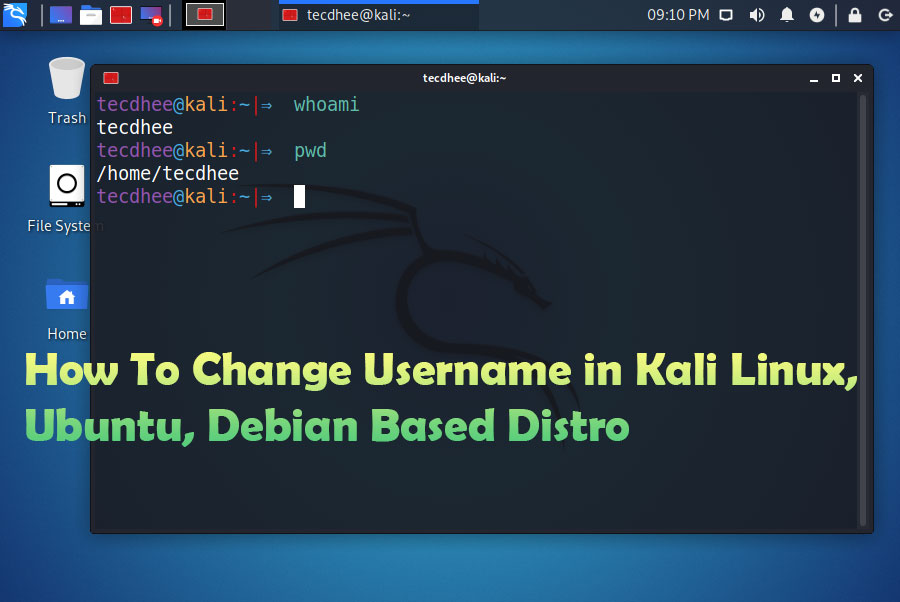In this article, we are going to learn How to Install python-gobject on Kali Linux. To get things started we will try to run a very simple GTK based GUI application using the PyGObject provided Python bindings. First create a small Python script called hello.py with the following content and save it somewhere:
Example:
import gi
gi.require_version("Gtk", "3.0")
from gi.repository import Gtk
window = Gtk.Window(title="Hello World")
window.show()
window.connect("destroy", Gtk.main_quit)
Gtk.main()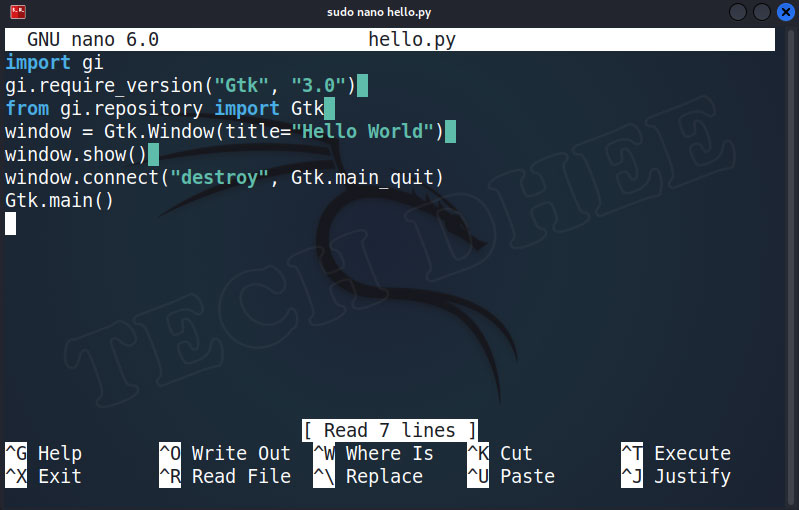
Before we can run the example application we need to install PyGObject, GTK and their dependencies. Follow the instructions below.
Installing the system provided PyGObject
Installation
Open the terminal and run the following command in it.
$ sudo apt install python3-gi python3-gi-cairo gir1.2-gtk-3.0Installing from PyPI with pip
Open a terminal to install the build dependencies and GTK by running this command:
$ sudo apt install libgirepository1.0-dev gcc libcairo2-dev pkg-config python3-dev gir1.2-gtk-3.0Install the pip3
We have to install the pip3 in our Kali Linux by this command.
$ sudo apt install python3-pipBuild and install Pycairo
pip3 install pycairoInstall PyGObject
pip3 install PyGObjectAfter installing these packages you have to change the working directory to where your hello.py script can be found. And run the following command:
python3 hello.pyImportant Things To Remember:
The author of this article does not promote any illegal activities It is just for education purpose All the activities provided in this article, YouTube channel, and on the website techdhee.org are only for educational purposes. If you are using and follow this tutorial for any illegal purpose, techdhee.org can not be responsible for your action. My purpose is to educate or share the information who have not, how to secure your self from the Internet, and the world of digital. Also, read the Disclaimer
Finally
Thank you for reading this post and keep connected to TECH DHEE to continue enjoying excellent posts. Share your views about this post in the comment section below. If you still have any queries, throw it in the comment section. If you find this post helpful, don’t hesitate to share this post on your social network. It will only take a moment, and also it is quite easy and useful for others.
Related Post
- Top 10 Kali Linux Tools for Hacking
- How to Install Zenmap in Kali Linux
- How To Install Htop on Linux
- How To Get root Access in Kali Linux
- How To Use ProxyChains in Kali Linux
- Ghost Framework in Kali Linux
- How To Install Apache on Kali Linux
- How to Fix Kali Linux tty1 Error in Kali Linux
- How to Update Kali Linux