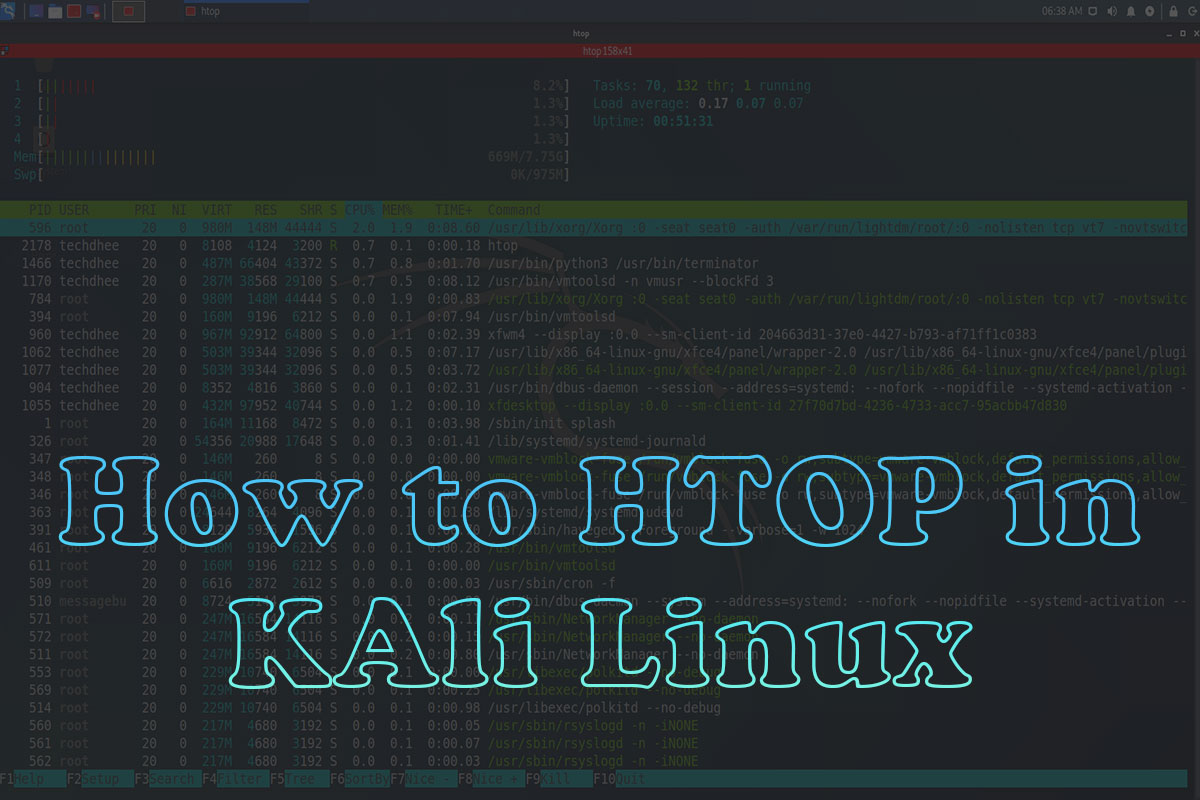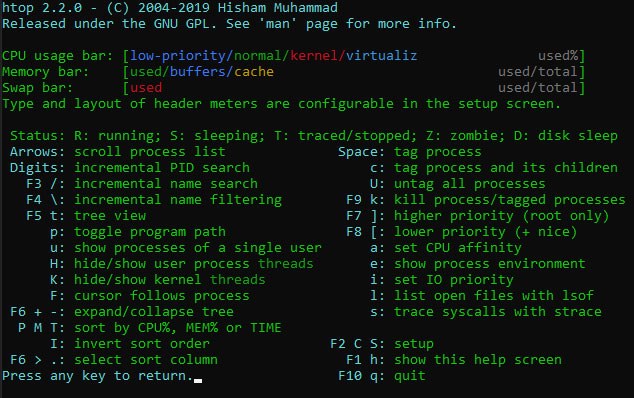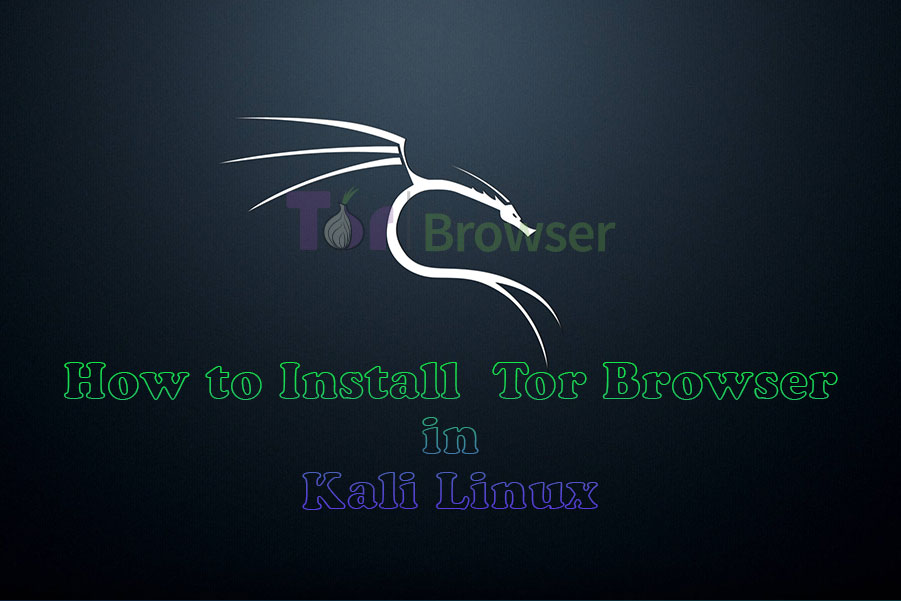In this article, I will be going to show how to install HTOP in Linux, it is the best Resource Monitor Tool in Linux distro. htop is a stylish or fancy system-monitor process-manager and process-viewer. It is developed or designed as an alternative of the Unix program top which is by default tool in Unix or Linux distro. It shows all updated lists of the processes running on a computer, normally ordered by CPU usage but you can change if you want any other order. if you want a more colorful and interesting terminal with all information, ‘htop’ might be for you. Here’s a screenshot of htop
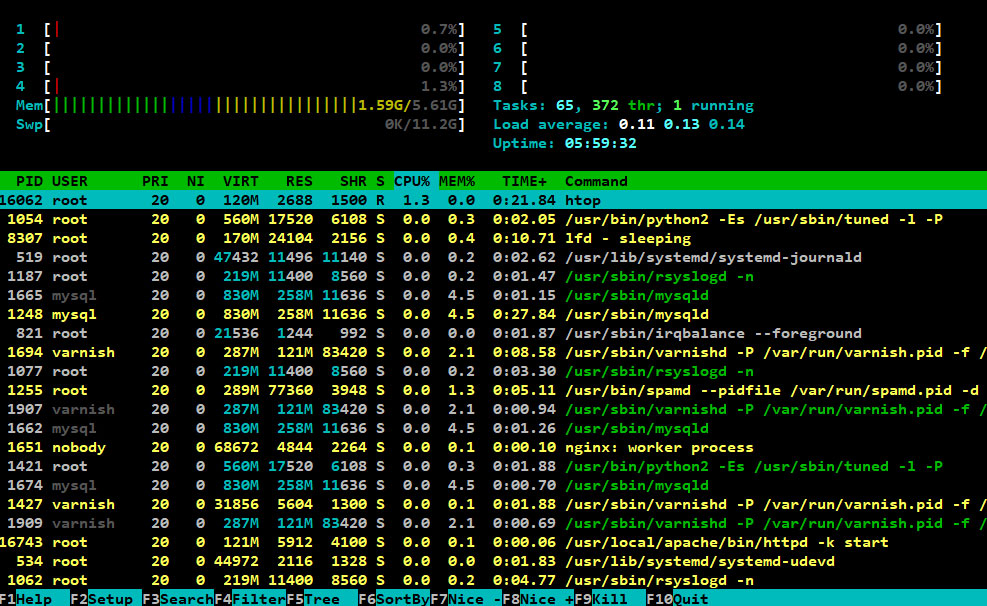
Advantages of using htop as a sysadmin
Colored meters show you all CPU load, memory usage, commands, time, user, etc. It supports user communication utilizing the mouse as well as keyboard. Sort process list by CPU%, MEM%, TIME+ running, etc., and in ascending or descending order if you want to change it you can configure it what you want. Fully customizable according to you and your needs. Help menu which lists all possible commands (useful for beginners)
How To Install htop on Linux:
Installation:
Fedora OS:
$ yum install htop $ dnf install htop
On Debian based distro:
$ sudo apt-get install htopArch Linux based distro:
$ sudo pacman -S htoptechdhee@kali:~|⇒ sudo apt install htop Reading package lists... Done Building dependency tree Reading state information... Done Suggested packages: strace The following NEW packages will be installed: htop 0 upgraded, 1 newly installed, 0 to remove and 992 not upgraded. Need to get 92.8 kB of archives. After this operation, 233 kB of additional disk space will be used. Get:1 http://ftp.harukasan.org/kali kali-rolling/main amd64 htop amd64 2.2.0-2 [92.8 kB] Fetched 92.8 kB in 23s (4,091 B/s) Selecting previously unselected package htop. (Reading database ... 255564 files and directories currently installed.) Preparing to unpack .../htop_2.2.0-2_amd64.deb ... Unpacking htop (2.2.0-2) ... Setting up htop (2.2.0-2) ... Processing triggers for kali-menu (2020.1.7) ... Processing triggers for desktop-file-utils (0.24-1) ... Processing triggers for mime-support (3.64) ... Processing triggers for man-db (2.9.0-2) ... techdhee@kali:~|⇒
htop show –v
techdhee@kali:~|⇒ htop show --v htop 2.2.0 - (C) 2004-2019 Hisham Muhammad Released under the GNU GPL.
You can then run htop by simply executing: You have to open the terminal and type the following command in the terminal:
$ htopVideo
How To Install htop a resource monitor tool on Linux you can watch the following video and also subscribe to our YouTube channel to support us.
Important Things To Remember:
The author of this article does not promote any illegal activities It is just for education purpose All the activities provided in this article, YouTube channel, and on the website techdhee.org are only for educational purposes. If you are using and follow this tutorial for any illegal purpose, techdhee.org can not be responsible for your action. My purpose is to educate or share information with who have not, how to secure your self from the Internet, and the world of digital. Also, read the Disclaimer
Finally
Thank you for reading this post and keep connected to TECH DHEE to continue enjoying excellent posts. Share your views about this post in the comment section below. If you still have any queries, throw it in the comment section. If you find this post helpful, don’t hesitate to share this post on your social network. It will only take a moment, and also it is quite easy and useful for others.
Related Post
- Top 10 Kali Linux Tools for Hacking
- How to Install Zenmap in Kali Linux
- How To Install ZSH in Kali Linux
- How to Install Kali Linux 2022.4
- The First 5 Things to Do After Installing Kali Linux
- How to Install MITMf Framework in Kali Linux
- How To Install DVWA in Kali Linux 2022.4
- How To Make root User Terminal colorful in Kali Linux
- How to Update Kali Linux