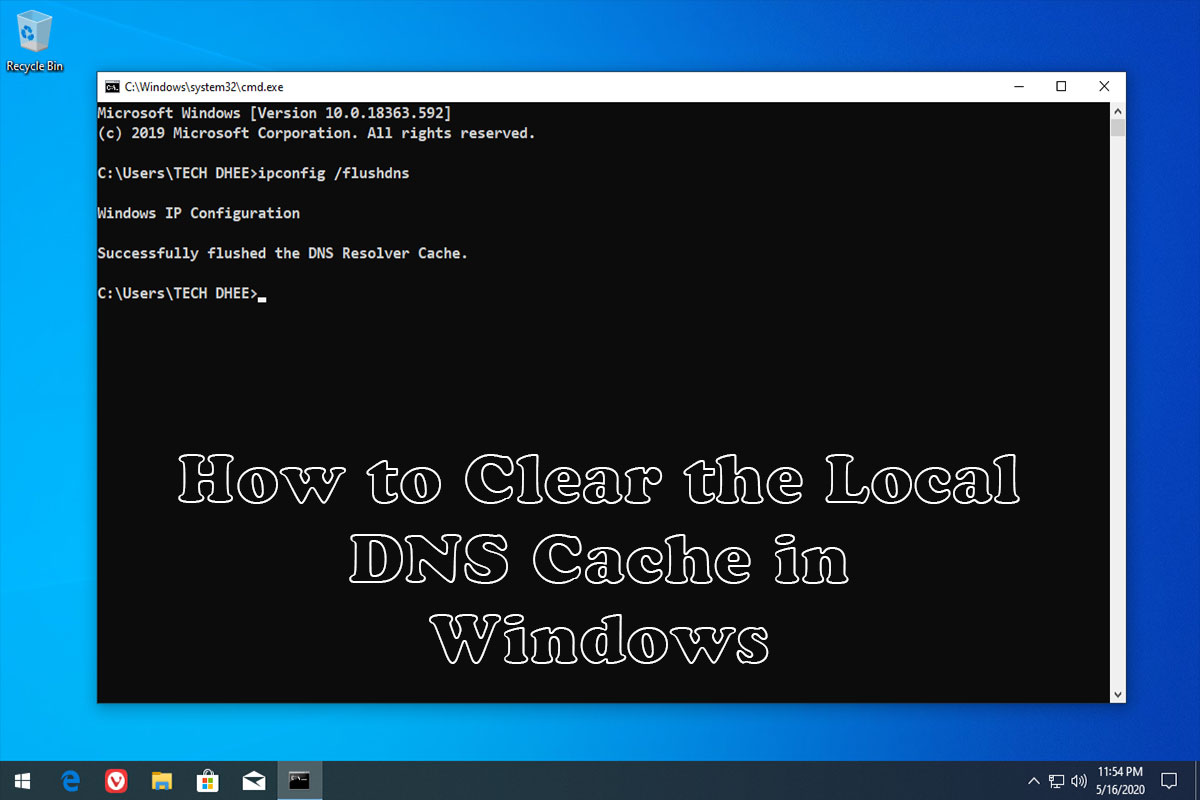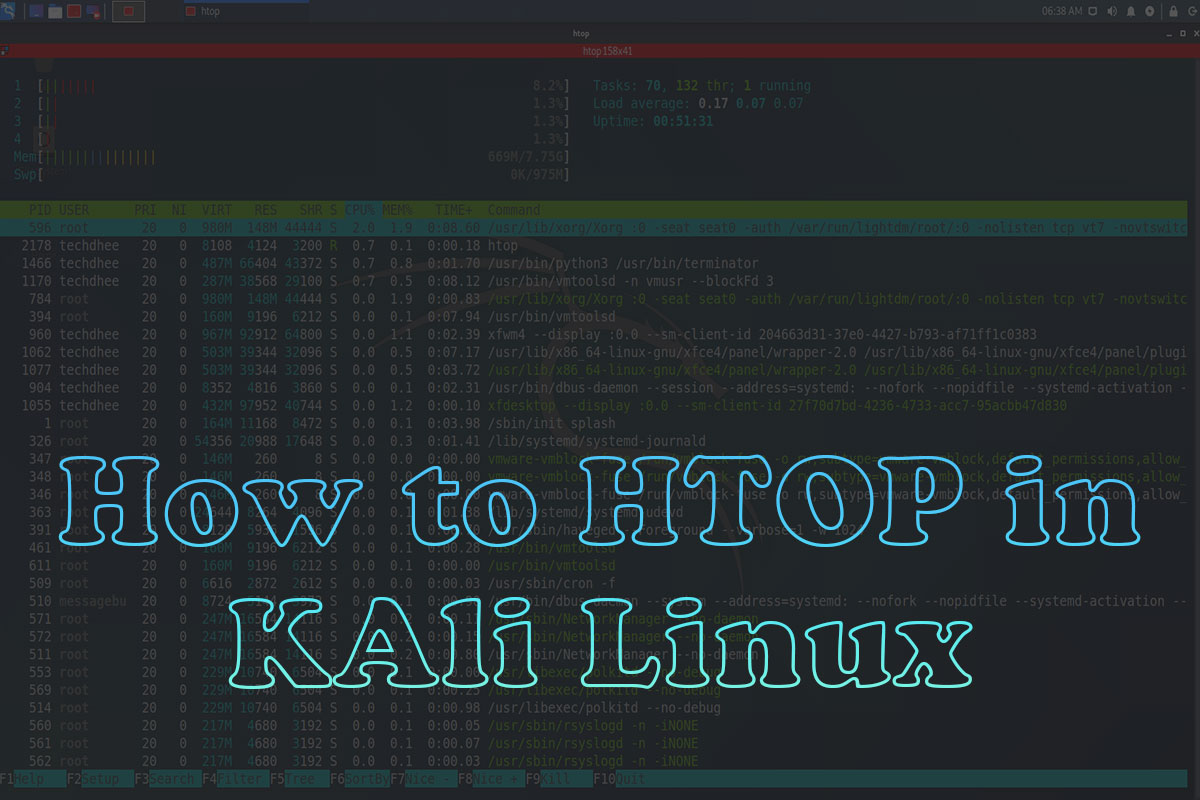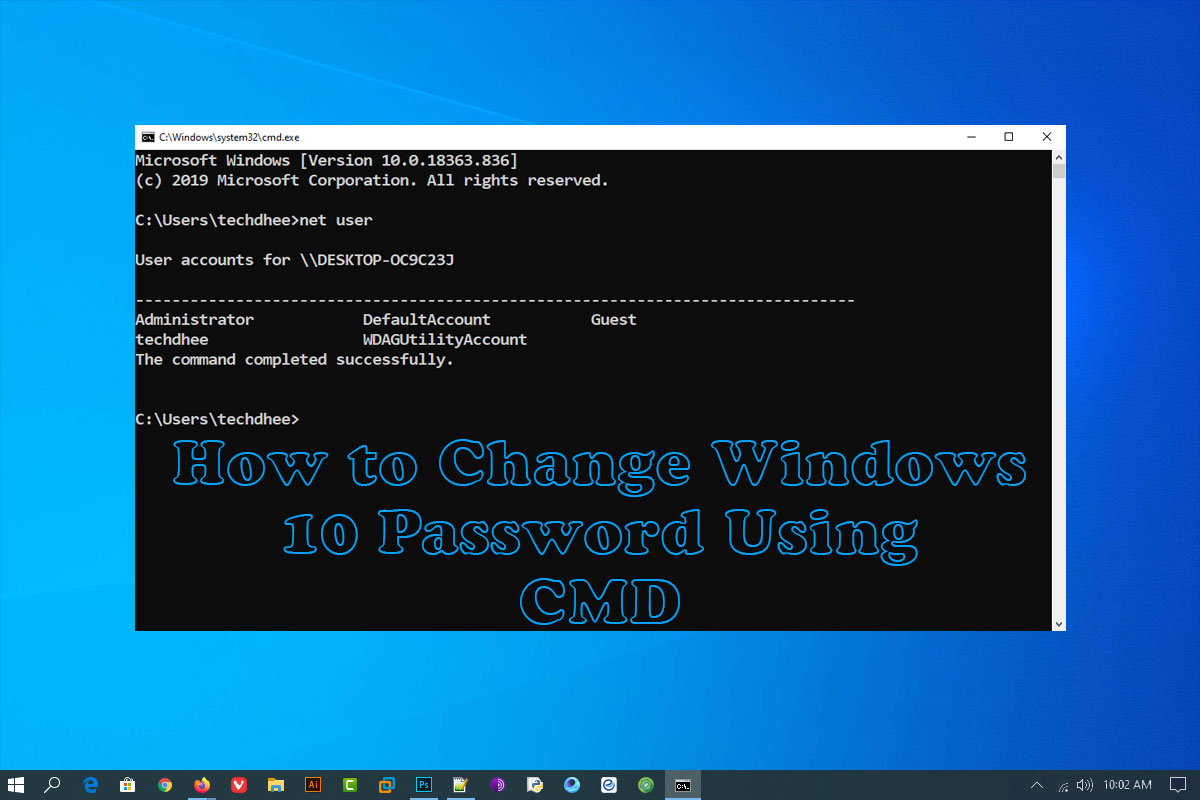In this article, we are going to learn how to disable ads in uTorrent. uTorrent is one of the most popular free uTorrent clients out there for several reasons: it’s fast, lightweight, easy to use, and very efficient. It’s also available for Android and Mac versions. uTorrent is a great app, but it can be annoying to have ads on your desktop apps. Fortunately, these can be disabled in the Advanced settings.
- offers.left_rail_offer_enabled/left_rail_offer
- gui.show_plus_upsell
- offers.sponsored_torrent_offer_enabled/sponsored_torrent_offer_enabled
- bt.enable_pulse
- gui.show_notorrents_node
- offers.content_offer_autoexec
Conclusion
These flags may be named slightly differently depending on which version of the app you’re using. Be careful when editing things if you’re not entirely sure what they do. Good luck!
Important Things To Remember:
The author of this article does not promote any illegal activities It is just for education purpose All the activities provided in this article, YouTube channel, and on the website techdhee.org are only for educational purposes.
If you are using and follow this tutorial for any illegal purpose, techdhee.org can not be responsible for your action.
My purpose is to educate or share the information who have not, how to secure your self from the Internet, and the world of digital.
Also, read the Disclaimer
Finally
Thank you for reading this post and keep connected to TECH DHEE to continue enjoying excellent posts. Share your views about this post in the comment section below. If you still have any queries, throw it in the comment section. If you find this post helpful, don’t hesitate to share this post on your social network. It will only take a moment, and also it is quite easy and useful for others.
Related Post